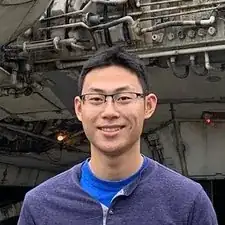Einleitung
We will be replacing the WiFi card in a Sony Vaio SVS151190X laptop. If your device is unable to connect to Wireless Internet, you may need to replace your card. A replacement may be in order if your current WiFi card is old, damaged, or faulty. Before buying/installing a new card ensure that your router is running properly and all your security credentials are correct .
Werkzeuge
-
-
Remove the single 3mm screw using the Phillips #1 screwdriver.
-
Remove the Wi-Fi card.
-
During re-installation, ensure the notch is properly lined up.
-
Abschluss
To reassemble your device, follow these instructions in reverse order.