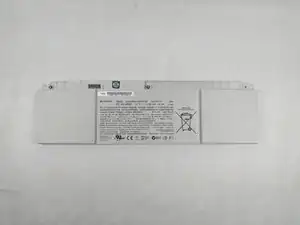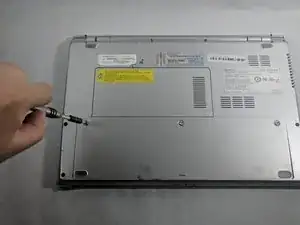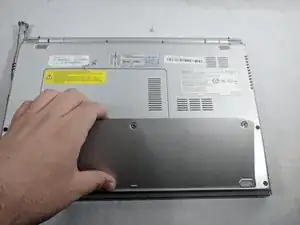Einleitung
The battery replacement is a fairly simple process. Allocate about 15 minutes for this replacement, making sure to take your time and keep your screws organized.
When sourcing parts for your replacement, be sure that you either purchase directly from the manufacturer, or from a reputable third party. The battery for the Vaio SVT131A11L is rated for 11.1 V, 4050 mAh, and 45 Wh.
Werkzeuge
Ersatzteile
-
-
Carefully grab the edges of the laptop and flip it over to reveal the back panel.
-
The battery is located on the lower half of the back panel, and contains three 10mm flat-head screws.
-
Unscrew the three 10mm flat-head screws using a flat-head screw driver.
-
Lift the battery from the lip closest to the middle screw to remove the battery entirely.
-
To reassemble your device, follow these instructions in reverse order.
5 Kommentare
Hello,
Where can I buy a replacement battery? The link for amazon does not work.
I bought it from amazon, look for bps30 and youll find it.
It says battery not detected, what can I do?
My 3rd party battery is not recognized as well. Any tips for me?