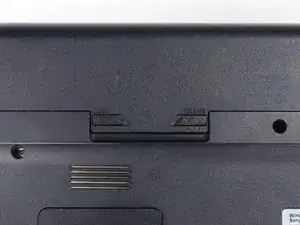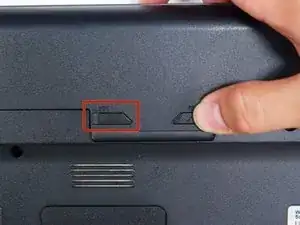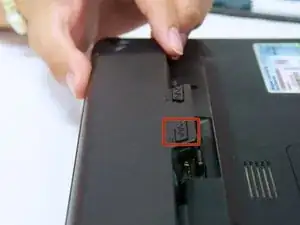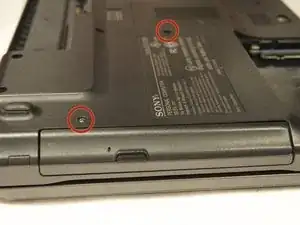Einleitung
Removing the back panel on the laptop allows access to the inner components.
Werkzeuge
-
-
Power off the laptop.
-
Unplug the charging cable and any other cables plugged into the laptop.
-
Turn the laptop over so that the back panel is facing upwards.
-
-
-
Locate two switches above the battery that lock it into place.
-
Push the left-hand switch, that says "lock" above it, so that it is unlocked.
-
-
-
Push and hold the right-hand switch, which says "release" above it, and lift the battery up out of its place.
-
-
-
Remove all the 8mm Phillips #1 screws on the backside of the laptop.
-
There are three 3mm and two 5.3mm screws under the battery that also need to be taken out.
-
There are three 3mm screws under the optical drives that also need to be taken out.
-
Remove the RAM panel in addition to the other screws. For further instructions, refer to the RAM replacement guide.
-
To reassemble your device, follow these instructions in reverse order.
Ein Kommentar
I put it back in the correct order but my screen won’t turn on.