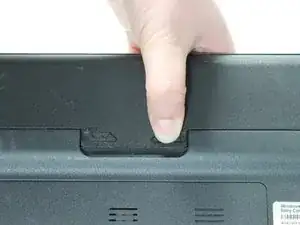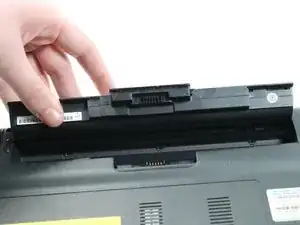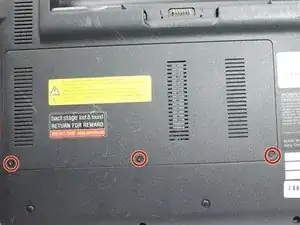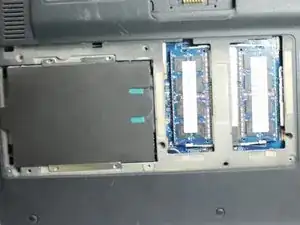Einleitung
If your computer is only displaying a black screen, or if it is struggling to run multiple programs, you may need to replace your RAM. This guide will walk you through how to remove your RAM cards -- the same process for either card -- requiring only a PH0 screwdriver.
Werkzeuge
Ersatzteile
-
-
While holding the “Release” switch, lift the lip of the battery.
-
Lift the battery up and out of the laptop.
-
-
-
Pull the metal tabs in opposite directions, away from the RAM card.
-
The RAM card will swing upwards.
-
Abschluss
To reassemble your device, follow these instructions in reverse order.