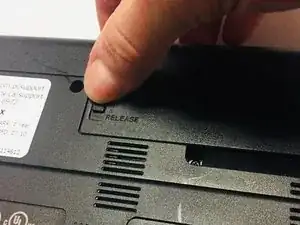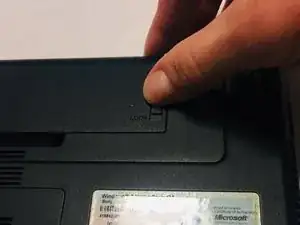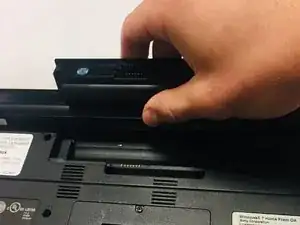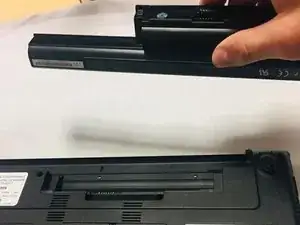Einleitung
Do you need to replace the old battery of your laptop computer or just want to clean the battery department out? This guide will help you to safely remove the battery of a Sony Vaio VPCEA3C5E laptop. In order to not damage the internal parts of the laptop, please make sure that the power cord is not attached during the removal of the battery and that the device is powered off.
-
-
Place the laptop so the bottom is facing up.
-
Pull the release and lock buttons near the top of the device to release the battery.
-
Abschluss
To reassemble your device, follow these instructions in reverse order.