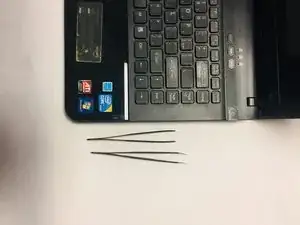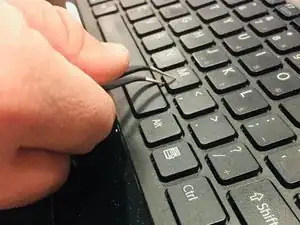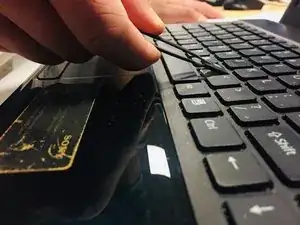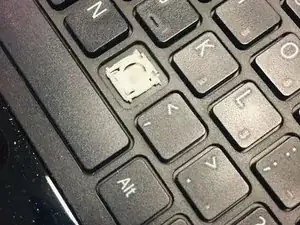Einleitung
If a specific key on your laptop keyboard is not working, use this guide to help replace the faulty keys on a Sony Vaio VPCEA3C5E. Sometimes a key can get dislodged causing it not to be registered when typing. Following this guide’s instructions will help fix this problem. It is a very short process that can take 10-15 minutes. All you will need is a pair of tweezers.
Werkzeuge
-
-
After the key is removed, you should be able to see the part underneath the key where it can be replaced.
-
Abschluss
To reassemble your device, follow these instructions carefully in reverse order.