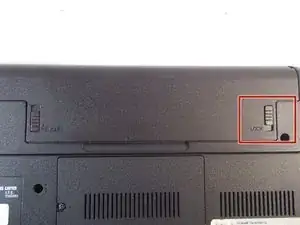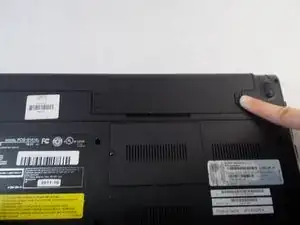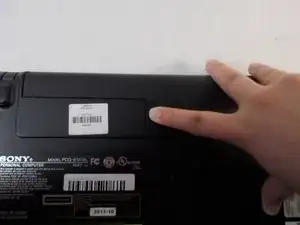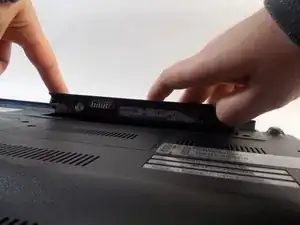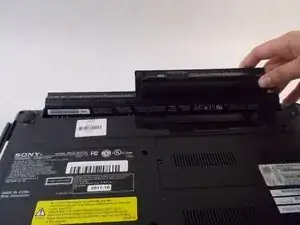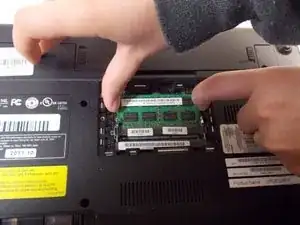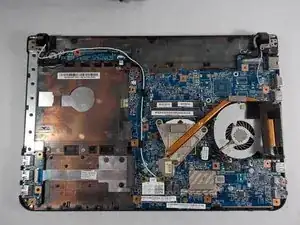Einleitung
This step-by-step guide will lead you through the process of removing the back panel of a Sony Vaio VPCEG26FX Laptop. The back panel would need to be replaced if cracked or broken. Removing the back panel requires very little force should be needed to remove the back panel. If difficult to remove, ensure that all the screws have been removed.
Werkzeuge
-
-
Slide the release slider up and simultaneously push the battery upwards away from the device until it falls out of place.
-
-
-
Loosen the two (7mm) screws that hold the hard drive panel in place with a JIS #0 screwdriver.
-
-
-
After you remove the battery, there is a small rectangular panel underneath where the battery was housed.
-
-
-
Remove the green circuit board by dislodging the circuit it is attached to.
-
Unhook it and remove it from the device.
-
To reassemble your device, follow these instructions in reverse order.