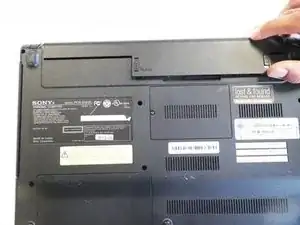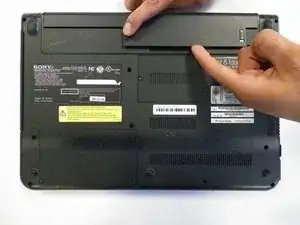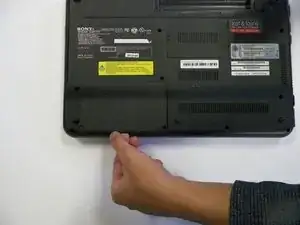Einleitung
A damaged hard drive or simply needing to upgrade the storage capacity. This is a guide to remove the hard drive for replacing.
Werkzeuge
-
-
Slide the release upwards and lift out the battery to remove.
-
Once battery is removed, long press the Power button for 30-60s and discharge any remaining power inside of the computer.
-
Put on the ESD bracelet, making sure the metal circle is touching your skin. Remove the alligator clip from the other end of the bracelet and insert the jack into the ground plug of an active electrical outlet. (the round hole). Do not move forward until you are grounded.
-
Abschluss
To reassemble your device, follow these instructions in reverse order.