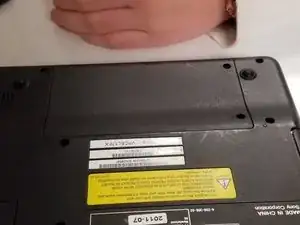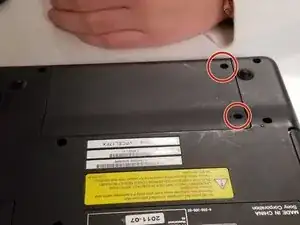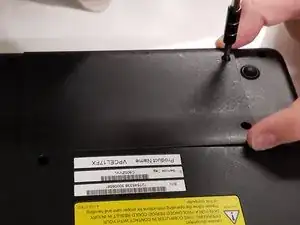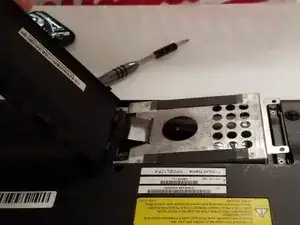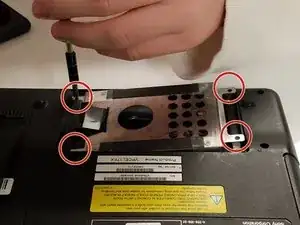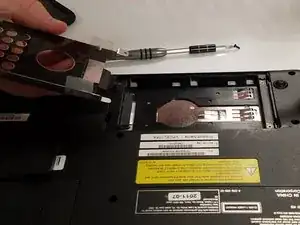Einleitung
Installing or replacing a hard drive is a fairly simple procedure. It only involves a total of 6 screws and up to a 320 GB HDD.
Werkzeuge
Ersatzteile
-
-
First, locate the hard drive slot on the under side of the laptop.
-
Unscrew the screws using your Phillips #00 screwdriver.
-
This should reveal a small metallic place holder that your hard drive belongs.
-
-
-
Unscrew the 4 hard drive bracket screws.
-
Once the screw is undone you can pull the place holder back to find the slot where the actual hard drive belongs.
-
Abschluss
The installation/replacement is a very easy task that can be done by anyone.