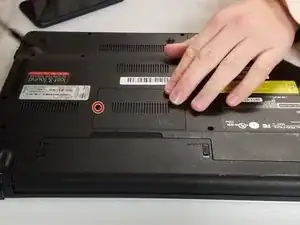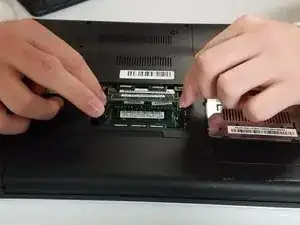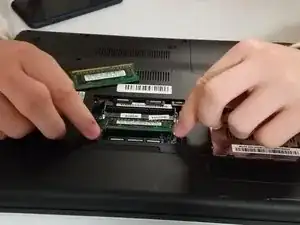Einleitung
In this guide we will be taking out and replacing the RAM Sticks.
Werkzeuge
-
-
Pull apart the metal sides on the sides of the top RAM stick to pop it up.
-
Repeat that process with the bottom RAM stick.
-
Abschluss
Congratulations!