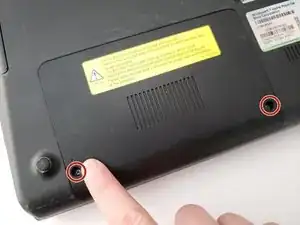Einleitung
This guide will show a simple way to replace the hard drive on this device.
In this guide, it is incredibly important to use the anti-static wrist band as it will protect the hard drive from receiving any static.
Werkzeuge
-
-
Remove the panel.
-
Gently remove the hard drive.
-
Remove screws securing caddy to hard drive.
-
Abschluss
To reassemble your device, follow these instructions in reverse order.