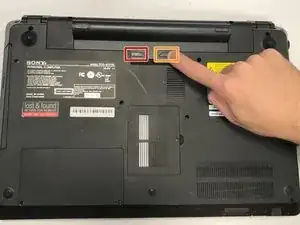Einleitung
This is a good starting guide for any repairs done to this laptop. You will need to remove the battery before continuing onto other repairs.
-
-
Slide the left marked slider so it is not in the locked position.
-
Slide to the left and hold the right marked slider.
-
Abschluss
To reassemble your device, follow these instructions in reverse order.