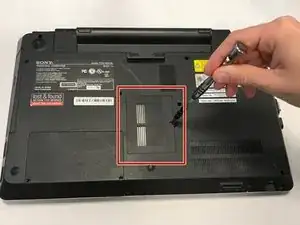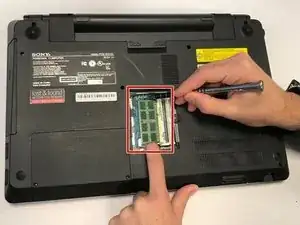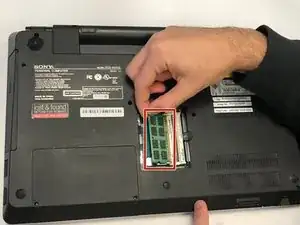Einleitung
This repair is necessary if there is an issue with the RAM of your computer, therefore requiring replacement. Actions involved are taking out one main screw, removing the RAM, and tightening the screw back in place. This guide requires no special requirements or hazards.
Werkzeuge
Abschluss
To reassemble your device, follow these instructions in reverse order.