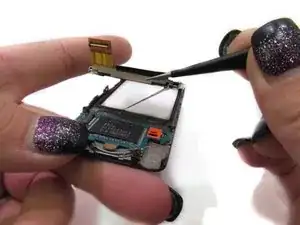Einleitung
Follow this guide to replace a cracked or broken screen on you Sony Walkman NWZ-E438.
Werkzeuge
-
-
Pull up the 2 copper strips connecting the outside of the device to the inside of the device.
-
-
-
Using the small, plastic prying tool wedge it between the bottom of the frame and the outer frame.
-
Slowly circle the device, popping the outside of the frame off.
-
-
-
To remove the screen, use the fine point tweezers and lift up on the metal piece at the bottom of the frame.
-
-
-
To remove screen from metal backing, use fine point tweezers to go in between the screen and metal backing and slowly pull them apart.
-
Abschluss
To reassemble your device, follow these instructions in reverse order.