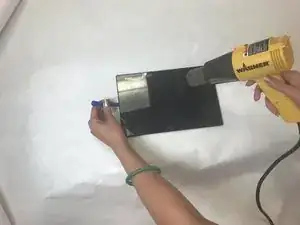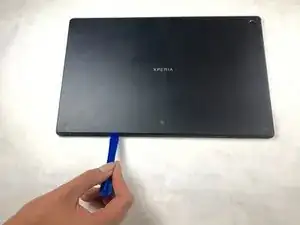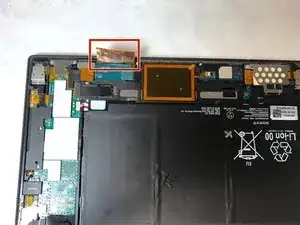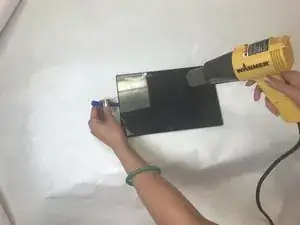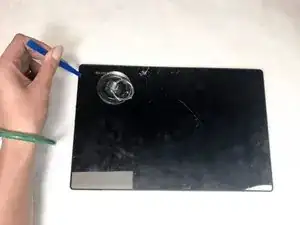Einleitung
Use this guide to replace the display on your Sony XPERIA Tablet Z.
This guide will take you through the process of removing the display and connection points to the motherboard.
This will require heating the screen to remove the adhesive be very careful as too much heat can damage the tablet its self.
Werkzeuge
Ersatzteile
-
-
Remove the back cover by lifting up one corner using the plastic opening tool, and then removing the adhesive around the cover.
-
-
-
Gently separate the gold ribbon cable from the back side by lifting up with plastic opening tool and separating from the adhesive.
-
Separate the black ribbon cable from the back of screen by lifting up with a plastic opening tool.
-
-
-
Use a hairdryer, heat gun, or something suitable to heat the edge of the screen to soften the adhesive holding the screen.
-
To reassemble your device, follow these instructions in reverse order.
5 Kommentare
اريدشراءاريدشراءشاشه جديده
Do you need adhesive to attach new screen, & if so, what do you use?
i would also like to know what adhesive you use to reatach the screen. thanks
Blaze -