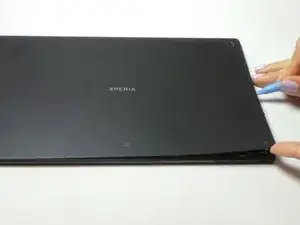Einleitung
Werkzeuge
-
-
Tools you will need is the Phillips #00 precision screwdriver, Plastic Opening Tools, and tweezers.
-
Insert plastic opening tool in the corner of device and slide along edges to separate adhesive.
-
Remove cover
-
Disconnect battery, to avoid electric shock, by pulling up on the white plastic as shown by the orange box.
-
-
-
Find the electrical tape connecting the module to the motherboard
-
Carefully pull out the electrical tape horizontally and remove the volume module from the device.
-
Abschluss
To reassemble your device, follow these instructions in reverse order.