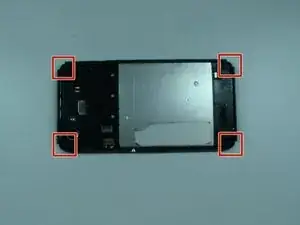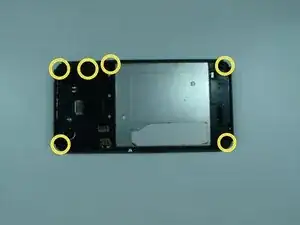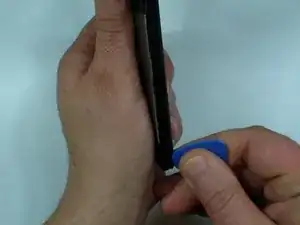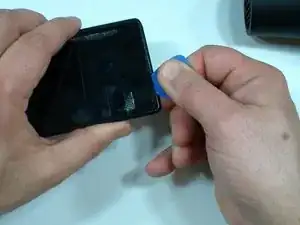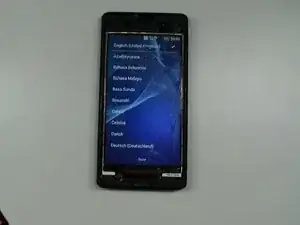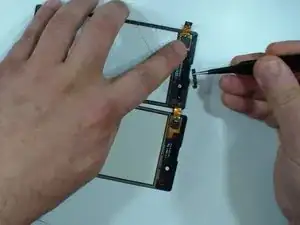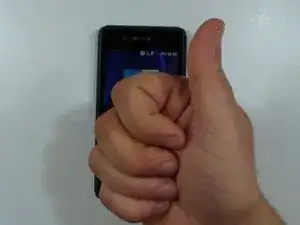Werkzeuge
-
-
Turn off the device
-
Remove the SIM and the memory cards.
-
Remove 4x rubber corners.
-
There are 6x black screws Torx T4, remove them.
-
-
-
With a hair dryer or heat gun warm the glass, at first for about 2-3 minutes.
-
Use a thin plastic tool, like a plastic pick and start the separation from the underside.
-
-
-
Now is time to test the phone.
-
With a plastic pick gently scrape the glue.
-
With a cloth and isopropyl alcohol clean the LCD.
-
-
-
On the new touch screen or on the main frame put adhesive sticker 3mm.
-
Lift the logic board a little bit, so that the touch screen flex cable can pass.
-
Abschluss
To reassemble your device, follow these instructions in reverse order.