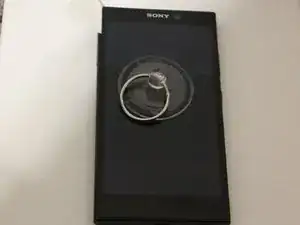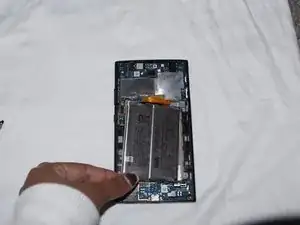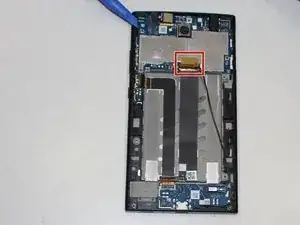Einleitung
This guide will take you step by step through the process of replacing your Sony Xperia L2 screen. This guide will help those who have a broken or unresponsive screen to extend the life of your phone.
Werkzeuge
-
-
Use the plastic opening tool to pry the back case of the phone off.
-
Disconnect the fingerprint sensor.
-
-
-
Unscrew all 10 screws from the top and bottom portion of the phone using a T4 Torx screwdriver.
-
Use the plastic opening tool to remove the unscrewed top and bottom portion of the phone.
-
-
-
Disconnect the battery cable from the motherboard.
-
Pry up the battery and remove it from the device.
-
-
-
Microwave the iOpener for 30 seconds.
-
Place the iOpener on the phone screen for 90 seconds to loosen the adhesive.
-
Use the suction tool and a pick to remove the screen from the phone.
-
To reassemble your device, follow these instructions in reverse order.