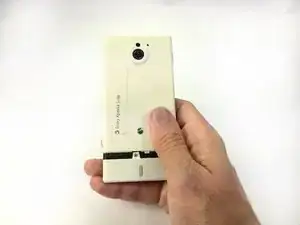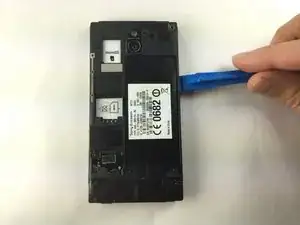Einleitung
If there is no sound coming out of your Sony Xperia Sola, you may need to change the speaker. This guide will show you how to replace it.
Werkzeuge
-
-
Remove the five screws as shown on the phone by using 26 Bit Kit.
-
Use a T6 screwdriver bit to remove top two screws.
-
Use a J000 screwdriver bit to remove the bottom two screws.
-
Use a T3 screwdriver bit to remove the middle screw (close to camera).
-
-
-
There are two additional screws under the bottom white cover as shown.
-
Use T3 drivers to remove two additional screws as shown.
-
-
-
Using plastic opening tool, lift to remove the small black cover on the bottom left of phone as shown.
-
Then, using tweezers to lift the connector straight up to disconnect the battery's circuit as shown.
-
-
-
Turn the phone onto its side and insert a flat object and gently remove cover, using plastic opening tool as shown.
-
-
-
Flip over the black back cover and locate the speaker phone at the bottom, then use the tweezers to remove the speaker. It is glued to the back cover so a little force will be needed.
-
To reassemble your device, follow these instructions in reverse order.