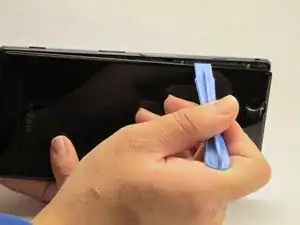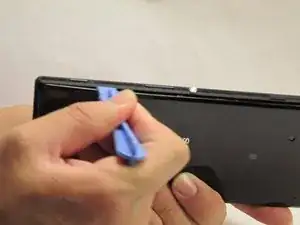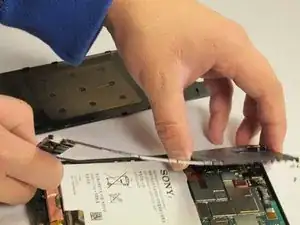Einleitung
This guide can be used to replace the speaker on your phone.
Werkzeuge
-
-
Using the spudger, pry open the back cover by starting alongside the edge of the back cover.
-
-
-
Once the part of the back cover has been opened up. Slide the spudger to pry completely detach the cover from the phone.
-
-
-
Using the Phillips #00 Precision screwdriver, take out 8 silver screws (3.15mm) and 5 gold screws (3.9mm) for a total of all the screws attached to the flat plate. 3 of the gold screws are located at the top of the phone and the other 2 screws are located at the bottom of the phone.
-
-
-
To remove the internal cover, use the plastic spudger tool and pry the cover from the phone as shown in the picture.
-
-
-
Using the tweezer, pull out the speaker located on the inside of the back cover of the phone.
-
To reassemble your device, follow these instructions in reverse order.
Ein Kommentar
How to repair loudspeaker of t2 ultra
Azizah -