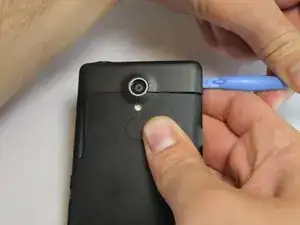Einleitung
It is one of the easier components to reach and replace. I will teach you how to remove it if it needs to be replaced.
Werkzeuge
-
-
Use the plastic opening tool to unlatch the cord's ends off the motherboard and loud speaker module. The cord can be located on the right side of the phone.
-
-
-
Unhook the 2 connections between the harness and phone shell.
-
Using the plastic opening tool, pry the harness up and remove it.
-
Abschluss
To reassemble your device, follow these instructions in reverse order.