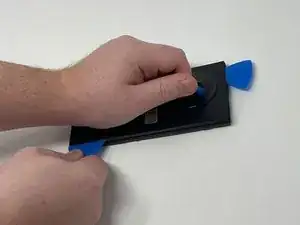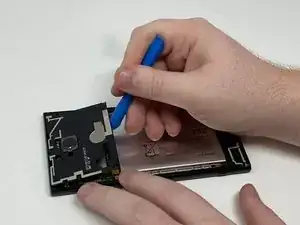Einleitung
Werkzeuge
-
-
Heat the edge of the phone with the heat gun (recommended) for 30 seconds.
-
Use the hair dryer on the highest setting, constantly going around the phone to heat all of the edges.
-
-
-
Apply the suction handle near an edge of the phone and pull upwards while trying to get an opening large enough for an iFixit opening pick.
-
-
-
Pry upwards with the pick to start pulling the rear cover off the adhesive it’s attached to.
-
Insert a second pick once there is enough room.
-
-
-
Take one of the picks and try to slide it down the side of the phone, pulling more of the cover off the adhesive.
-
The iFixit opening tool may also be used to gain better leverage.
-
The rear cover will pop off.
-
Abschluss
To reassemble your device, follow these instructions in reverse order.