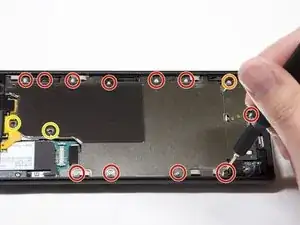Einleitung
If the front camera on your Sony Xperia XZ2 is no longer working, it may need to be replaced. To replace the front camera use this guide. For this guide you will need a hair dryer, opening picks, angled tweezers, a spudger, and a Phillips #00 screwdriver.
Replacing the front camera requires removal of the LCD screen.
Werkzeuge
-
-
Weaken the glue that is keeping the screen in place by heating up the edges of the phone with a hair dryer or heat gun.
-
-
-
Scrape all the glue from the inside edges by inserting opening picks into the bottom edge of the phone and working your way around the edges.
-
-
-
Pry open the phone by inserting an opening pick under one of the edges and removing the screen.
-
-
-
Remove the bracket covering the connector by grabbing one side of the bracket with angled tweezers and gently pulling it off.
-
-
-
Take out the twelve 3.5mm screws using the Phillips #00 screwdriver.
-
Remove the one 3 mm Phillips #00 screws.
-
Remove the two 1mm Phillips #00 screws.
-
To reassemble your device, follow these instructions in reverse order.