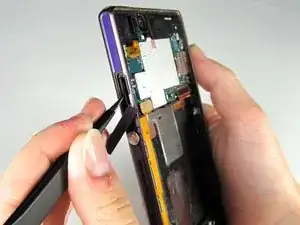Einleitung
Removing the SIM card from a phone can be important if you are trying to change carrier data, or perhaps trying to access an internal component of the phone. If you need to remove the SIM card for the Xperia Z, this is the guide you should follow.
Werkzeuge
Ersatzteile
-
-
The SIM card of the Xperia Z is located in the unlabeled slot above the power button.
-
Gently open the cover by pushing it to the left.
-
Abschluss
To reassemble your device, follow these instructions in reverse order.
Ein Kommentar
Minbjhsvj CNN jjb