Werkzeuge
-
-
SOFT RESET
-
Falls dein Gerät nicht mehr reagiert, kannst du es zu einem Neustart zwingen. Hierbei werden keine Einstellungen oder persönliche Daten gelöscht.
-
Abdeckung des Micro SD Kartenslots
-
Abdeckung der Micro USB Buchse
-
Abdeckung des Micro SIM-Kartenslots
-
Öffne die Abdeckung des Micro SIM-Kartenslots und du siehst einen kleinen roten Punkt. Drücke ihn und das Gerät kündigt mit drei Vibrationen einen Neustart an.
-
-
-
WERKSEINSTELLUNGEN / HARD RESET
-
Öffne die Einstellungen und wähle Backup & Reset
-
Du kannst wählen, ob deine Daten gesichert werden wollen (dafür brauchst du einen Google Account).
-
Nach dem Zurücksetzen auf Werkseinstellungen startet das Gerät neu.
-
Arbeite die Schritte in umgekehrter Reihenfolge ab, um dein Gerät wieder zusammenzubauen.
29 Kommentare
I will alrrady presss red bottan then he 3time vibration after no responses. Why I want to broken my pattern lock ...pls help
the same as yours
forget my paaword
i cant get into my menu
اصول صحیح مطالعه

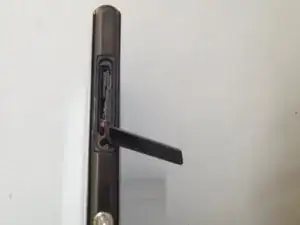

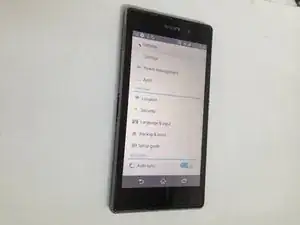
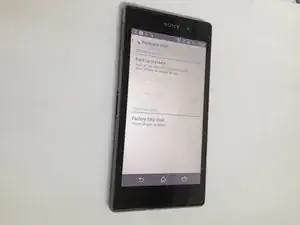
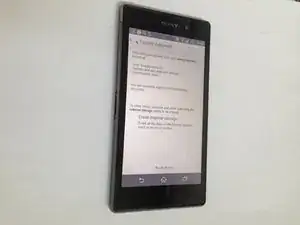

Try already but the red small button is not functioning..and totally not open..but if I charge is OK..
Roda Ledesma Dumayag -
I try already to preS's that red small button but no responce..totally shutdown if I charge mobile is OK..but not open..tnx
Roda Ledesma Dumayag -