Einleitung
Verwende diese Anleitung, um den Akku in deinem Sony Xperia Z3 zu wechseln.
Werkzeuge
Ersatzteile
-
-
Erhitze die Rückabdeckung deines Sony Xperia Z3, um den darunterliegenden Klebstoff zu lösen.
-
Hebe die Rückabdeckung mit einem Saugnapf an, damit ein Schlitz zwischen Rückabdeckung und Mittelrahmen entsteht.
-
Bewege vorsichtig ein Plektrum in dem Schlitz entlang um die Ecken herum und entlang der Seiten des Smartphones, um den Klebstoff zu trennen.
-
-
-
Nachdem der Kleber von den Kanten gelöst ist, hebe die die Rückabdeckung an.
-
Nutze eine Pinzette, um die zwei schwarzen Streifen, die an dem Kleber befestigt sind, zu greifen.Aber ziehe noch nicht.
-
-
-
Nachdem du die Klebestreifen entfernt hast, hebe die Rückabdeckung an und nimm sie heraus.
-
-
-
Trenne die Verbindung des Akku-Flachbandkabels.
-
Nutze eine Pinzette, um den Klebestreifen an der unteren Kante des Akkus abzuziehen.
-
-
-
Setze einen Spudger links im Handy zwischen Akku und Rahmen ein, um die Batterie herauszuhebeln.
-
Nimm den Akku heraus.
-
Arbeite die Schritte in umgekehrter Reihenfolge ab, um dein Gerät wieder zusammenzubauen.
6 Kommentare
En hoe krijg je ‘m dan weer goed dicht?
If the original tape won’t hold anymore, you could replace it with double sided adhesive tape to reseal the back cover. Take a look here:
Tesa 61395 doppelseitiges Klebeband
or directly in the EU Store for shipping to the Netherlands:
When I opened up my phone to replace the battery, almost everything in this guide was still correct except that now the battery is screwed in with 1.2mm star screws.
Once replaced do i need to recalibrate the phone to show charge level correctly or should this happen automatically? As phone seems to discharge to 8% then stay there for a couple of hours?
Craig -





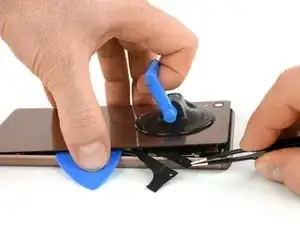









How hot (how many C) should the iOpener be? I think it would be safer / more accurate to heat the iOpener in an oven with accurate temperature control.
Magnus Myklebost -
Careful here. The back cover cracked in two places. Once when I exerted pressure with the suction handle, and in the corner when moving the pick around the edges- even though I was very gentle. The battery was adhered firmly to the back cover.
Joseph Doyle -
I cracked the back cover instantly. Make sure to buy a spare one before opening!
raffaelecaroppo -