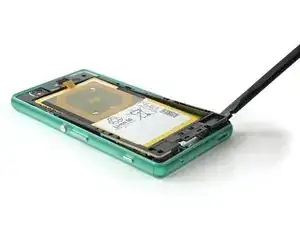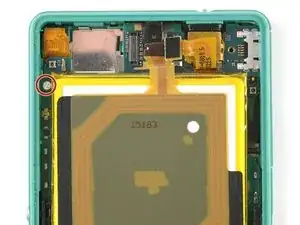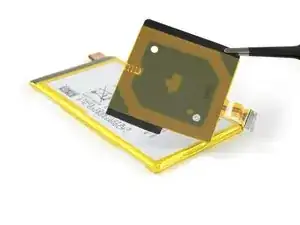Einleitung
Diese Anleitung hilft dir Schritt für Schritt durch den Prozess zum Akku wechseln für dein Sony Xperia Z3 Compact.
Werkzeuge
Ersatzteile
-
-
Erhitze die Rückabdeckung deines Geräts mit dem iOpener. Dadurch weicht der Kleber darunter auf.
-
Nutze den Saugnapf, um die Abdeckung anzuheben und stecke ein Plektrum in die entstandene Lücke.
-
Ziehe das Plektrum vorsichtig einmal um dein Gerät herum, um den Kleber zu lösen.
-
Mit dem Saugnapf solltest du nun in der Lage sein, die Abdeckung abzulösen.
-
-
-
Mit einer Pinzette kannst du das Modelletikett entfernen, das rechts am Rahmen befestigt ist.
-
Das Kabel der NFC-Antenne kannst du ebenfalls mit einer Pinzette lösen.
-
-
-
Löse die folgenden Schrauben, mit denen der Mittelrahmen im Gerät befestigt ist:
-
Zwei 2,7 mm Kreuzschlitzschrauben #000
-
Drei 2,5 mm Kreuzschlitzschrauben #000
-
Hebe den Rahmen mit einem Spudger auf jeder Seite hoch.
-
-
-
Entferne die Metallklammer, die den Stecker der Rückkamera fixiert.
-
Löse den Stecker der Rückkamera und hebe sie aus dem Gerät heraus.
-
-
-
Löse nun mit einem Spudger den Stecker für die Kopfhörerbuchse-Sensor-Baugruppe.
-
Löse die einzelne 2,5 mm Kreuzschlitzschraube #000 oben links an der Hauptplatine.
-
-
-
Löse den Stecker am Flexkabel vom Display und vom Akku.
-
Entferne die SIM-Karte und die Speicherkarte über die Zugangsklappen.
-
-
-
Hebe die Hauptplatine leicht mit einem Spudger an.
-
Hebe den Vibrationsmotor mit einer Pinzette heraus und entferne dann die Hauptplatine komplett.
-
-
-
Ziehe vorsichtig die beiden schwarzen Laschen mit den Klebestreifen unter dem Akku heraus.
-
Nun kannst du den Akku von der Hauptplatine entfernen.
-
-
-
Erwärme die NFC-Antenne etwas, um den Kleber darunter aufzuweichen.
-
Löse sie vorsichtig vom Akku ab. Wenn der Kleber brüchig wird, nimm eine Plastikkarte zur Hilfe.
-
Um dein Gerät wieder zusammenzubauen, folge der Anleitung in umgekehrter Reihenfolge.
10 Kommentare
Thank you Tobias !
My Z3 compact starts now his second life :)
Guy Hard -
Thank you for repairing your phone and giving it a second chance.
:)
Where do I need the Back Cover Adhesive Strips for?
Visser -
The guide doesn’t mention that one needs new adhesive for the battery (the one I bought isn’t sold with it). It would therefore be wise to mention what kind of adhesive (two-sided, what thckness, etc.)
axel -
Double sided tape is enough to keep it in place, as the back cover and midframe holds everything down for extra reinforcement. Sony sure makes their smartphones !&&* to repair, but that’s another rant.