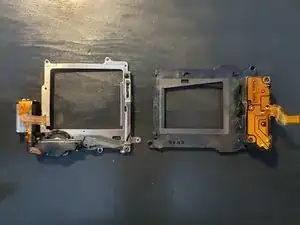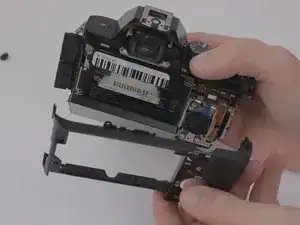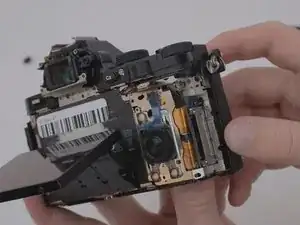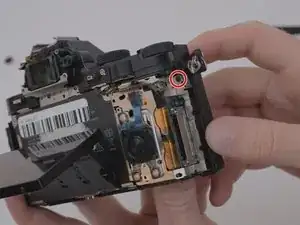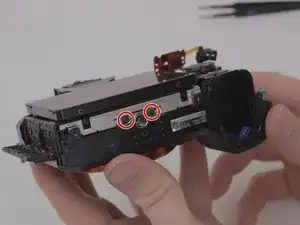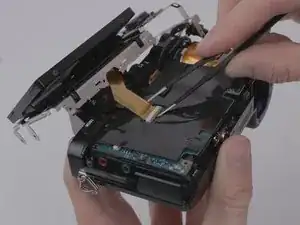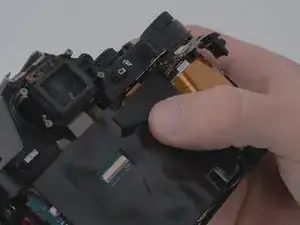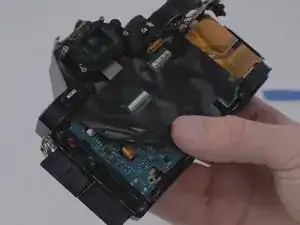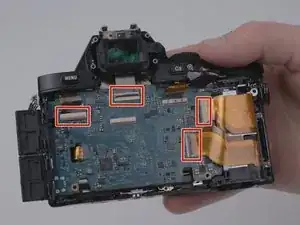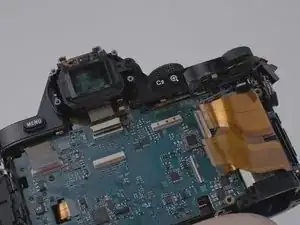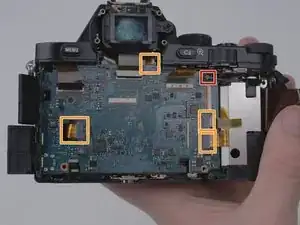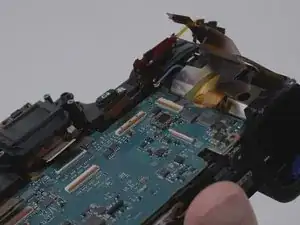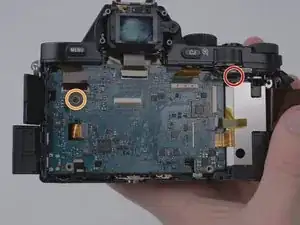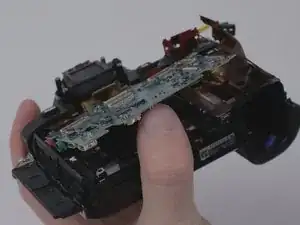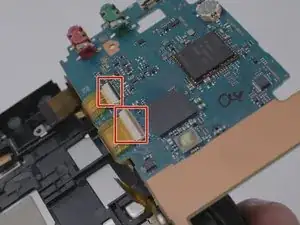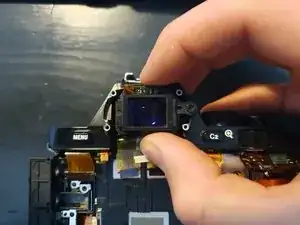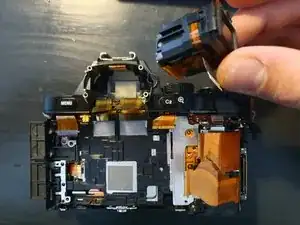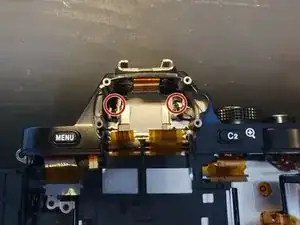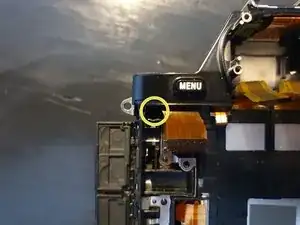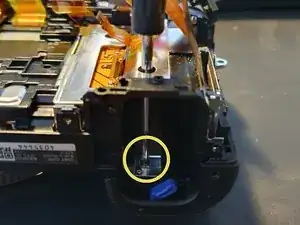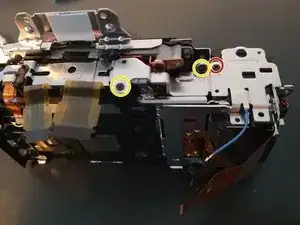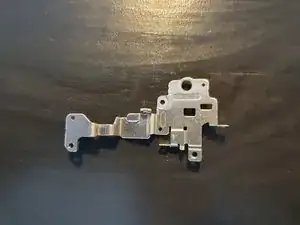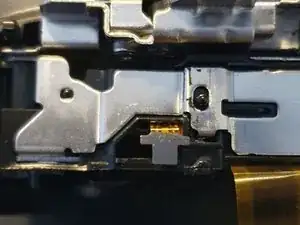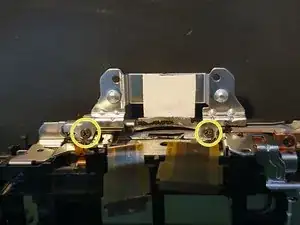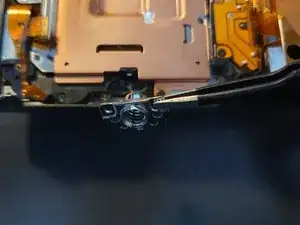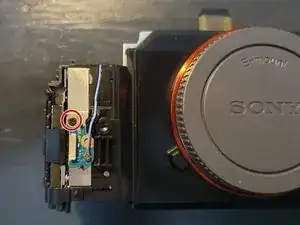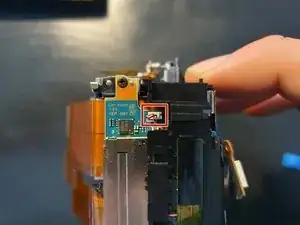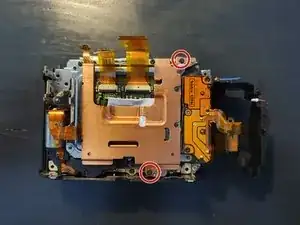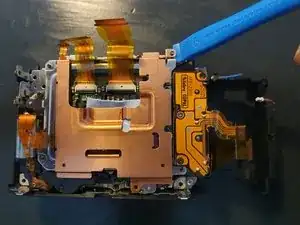Einleitung
Werkzeuge
-
-
Flip the camera upside down, and observe where the battery door and switch are located on the camera.
-
-
-
Remove the eyepiece cover by removing the four M1.5x4mm screws with a PH00 Phillips screwdriver.
-
Remove the M1.5x4mm screw that retains the adjustment wheel with a PH00 Phillips screwdriver.
-
-
-
Once the screws have been removed, unsnap and lift the rear plastic cover off of the camera.
-
-
-
Place the tweezers on the side of the circuit board and lift it from underneath so as to free it from the three retaining tabs.
-
-
-
Remove the one U.FL plug by using the spudger.
-
Using the spudger, remove the four remaining ribbon cables.
-
For additional guidance and tips on how to properly attach and detach connector cables, please reference iFixit's guide to connector cables here.
-
-
-
Remove one M1.5x2mm screw with a PH00 Phillips screwdriver.
-
Remove one coarse threaded 5mm screw with a PH00 Phillips screwdriver.
-
-
-
Remove the two M1.5x4mm self tapping and the M1.5x4mm screw.
-
Pull of the small metal plate.
-
-
-
Gently pull of the back cover. Pay attetion to the ribbon cables.
-
Remove the tripod thread.
-
-
-
Remove the M1.5x2mm screw.
-
Remove the connector on the side of the camera.
-
Pull out the battery housing to the back.
-
-
-
Remove the two M1.5x5mm screws
-
Remove the copper plate from by lifting it from the right side.
-
-
-
Remove the M1.5x5mm self tapping screw.
-
Remove the four small support plates.
-
Remove the front cover of the camera.
-
To reassemble your device, follow these instructions in reverse order.