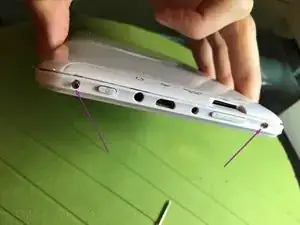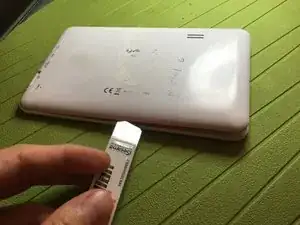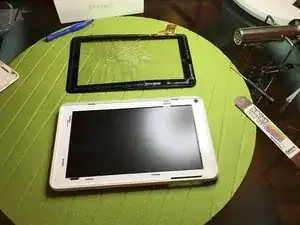Einleitung
Abschluss
To reassemble your device, Follow these instructions in reverse order.
2 Kommentare
Io ho il tablet digiland che non sta in cavo per caricare il tablet
Adriana -
Se hai le competenze puoi provare a stringere un po’ il connettore saldato sulla scheda madre in modo che il cavetto possa fare più presa, in genere funziona anche se la soluzione migliore è sostituirlo , ma probabilmente sarà saldato quindi non è un lavoro semplice
Smilzo -