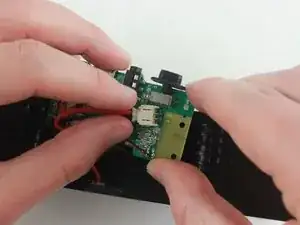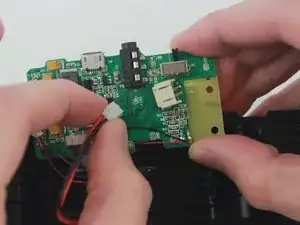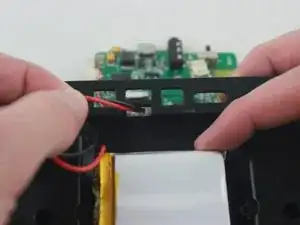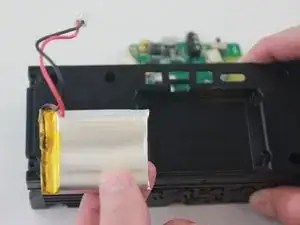Einleitung
Replacing the battery requires opening up the speaker and unscrewing the bottom and upper part of the speaker. You will need a Phillips screw driver, blue plastic opening tool and a new battery.
Werkzeuge
Ersatzteile
-
-
Place the speaker on a flat surface.
-
Take your blue plastic opening tool and remove the outside cover.
-
-
-
Reorient the speaker so the black panel is facing up.
-
Remove the 4, 0.9 cm screws from the back panel using a Phillips PH1 screwdriver.
-
Now remove the plate.
-
-
-
Reorient the speaker so the bottom is facing up.
-
Remove the 4, 0.9cm screws from the bottom using a Phillips PH0 screw driver.
-
Now open the plate.
-
-
-
With the bottom plate removed now use the blue plastic opening tool to lift up the circuit board from the device.
-
-
-
Reorient the speaker so the back side is facing up.
-
Now that the battery wires have been disconnected, use a blue plastic tool to release the battery from the adhesive strip.
-
Loop the battery wires through the opening in the back plate.
-
The battery and it's connective wires have been completely removed from the speaker.
-
To reassemble your device, follow these instructions in reverse order.
8 Kommentare
Please provide the source to buy the replacement battery
Sir ,m n jully m flipcart se soundbot buy tha jisme kuch dikat aa rhi h bettery ki bajah se
They don't sell batteries!!