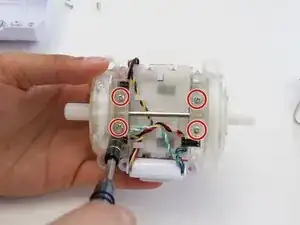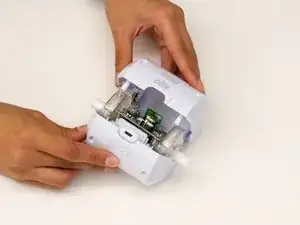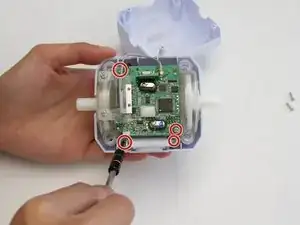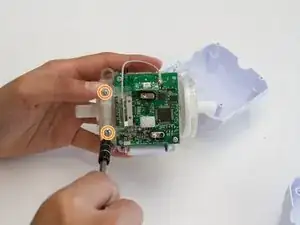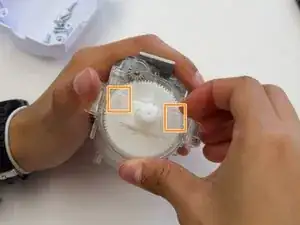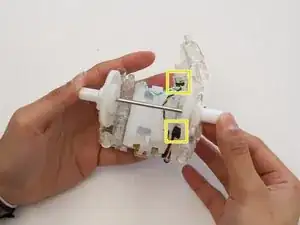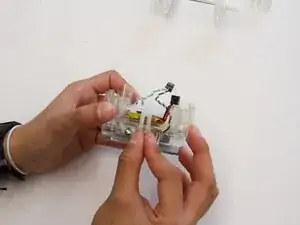Einleitung
The battery is like the heart of the Sphere Ollie. Without the battery, the Ollie will be useless and inactive. To replace your battery, you will need a Blue Opening Tool and Phillip's Head Screwdriver to gain access to it.
Werkzeuge
-
-
Firmly grasp Ollie in one hand.
-
Remove the blue rubber tire in a peeling motion with your opposite hand.
-
-
-
Continue to firmly hold Ollie in one hand.
-
Use a Plastic Opening Tool to gently pry off the hubcap.
-
-
-
Loosen and remove the 10mm screw on each side of the device using a JIS 1 screwdriver tip.
-
Remove the plastic tire frame from the device
-
-
-
Loosen and remove the four 10mm Screws on the underside of the device using a JIS 1 tip.
-
Firmly grasp the bottom of the device and pull the top half of the outer case off of the bottom.
-
-
-
Loosen and remove the 10mm screws holding the blue tooth connector as well as the two 1 10 screws holding the motherboard to the case using the JIS #1 screwdriver
-
Loosen and remove the 10mm screws holding the antenna to the case.
-
Gently remove mother board from the case with an upward motion.
-
-
-
After you have removed the motherboard, use a JIS #1 screwdriver to remove the four 10mm Screws holding in the cog shields.
-
Next, you want to pull apart the clips (two on each side) holding the top piece of the shield to the frame.
-
Then, once you have freed the cogs, you can lift the cog and remove it from the frame.
-
-
-
Once you have removed the cog out of the way, you can then pinch the clip to access the battery.
-
To remove the battery, simply pull on it with slight force as it is held tight by adhesives.
-
To reassemble your device, follow these instructions in reverse order.
6 Kommentare
How do you buy a new battery, where do you get them from?
Alex -
Alex,
Amazon (Uxcell Power Supply DC 3.7 V 1000 MAh 803040 Li-ion rechargeable lithium Polymer Li- Po Battery
Yes I need to find a battery as well
Need a battery email me terrys2207@yahoo.co.uk