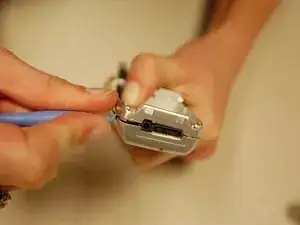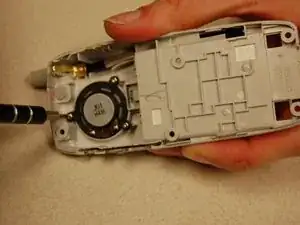Einleitung
Werkzeuge
-
-
Push the gray lever up towards the top of the phone.
-
Pull up on the battery pack and completely separate it from the phone.
-
-
-
Locate the five screws around the back casing.
-
Use a three-prong screw bit to remove all five screws.
-
-
-
Use the plastic opening tool and slide it around the phone to pull apart the front and back casing.
-
-
-
Locate the three screws securing the speaker.
-
Use a Phillips-head screw bit to unscrew the screws
-
-
-
Remove the speaker.
-
Replace with new speaker.
-
Secure new speaker with screws and reassemble phone.
-
Abschluss
To reassemble your device, follow these instructions in reverse order.