Einleitung
This is a fairly simple guide the only thing that is needed is the plastic spudger. The trim usual gets damaged from drops and will need to be replaced accordingly.
Werkzeuge
-
-
Use an opening tool to push in and release sixteen small plastic clips around the edge of the case. As the clips are released, gradually pry the case apart.
-
-
-
There are 19 tabs that need to be pushed out of the inner trim. The metal spudger works great here.
-
Abschluss
To reassemble your device, follow these instructions in reverse order.
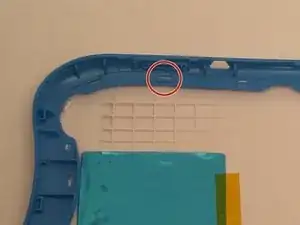

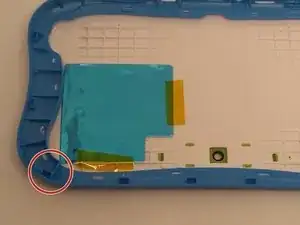
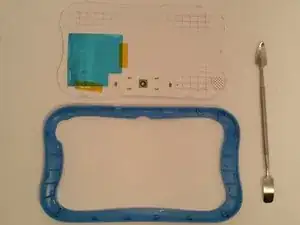
I'm not sure what's wrong with ours. The color started fading and the picture looked strange. If I pressed the cubby firmly together it would work for a little while. Now I can't get that to work either. Could it just be a loose connection?
thisnotbiznas -
Check the connection for the LCD at the motherboard. Lift up the latch to release the cable, remove and reinstall the cable, and then close the latch again.
Stephen Martinez -
Where do I find the LCD connector? My screen is very dim but works.
tnsimons -