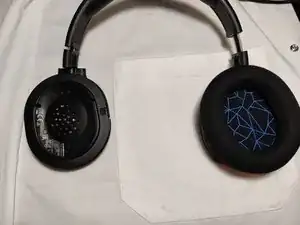Einleitung
[WORK IN PROGRESS]
In this guide i will explain how to replace the micro USB port on a steelseries headset with a USB C port.
Werkzeuge
Ersatzteile
-
-
After you've taken off the ear pad there should be 3 screws to unscrew. You need a TR6 screwdriver to unscrew them.
-
-
-
After the plastic cover has been taken off you should see the PCB. It has 3 screws that you need a PH000 screwdriver to unscrew.
-
To lift the PCB out I found it easiest to lift on the top (opposite side of usb port) and push lightly on the volume wheel. Just be carefull not to break anything while lifting. I broke the usb port off when doing this.
-
-
-
You need to make sure that you are attaching the port the right way or you could possibly destroy it when plugging it in to charge.
-
To reassemble your device, follow some these instructions in reverse order. Dont desolder your new USB port.
2 Kommentare
DO NOT DO THAT LIKE THIS!!!
You destroyed PCB and broke layers.
You needed to use a small electronic part socket USB-type-c female instead USB-plate.
Well it may not be the best way to do it, but it works. The headset has worked flawlessly for months now. I am not particularly experienced in soldering, but I wanted to share how I did it.
Kireobat -