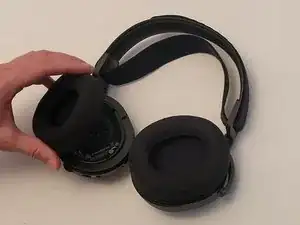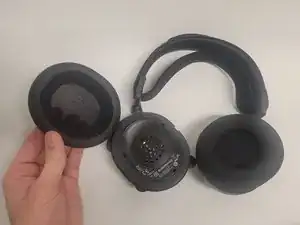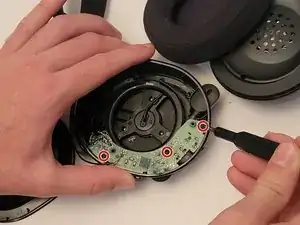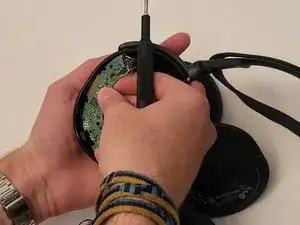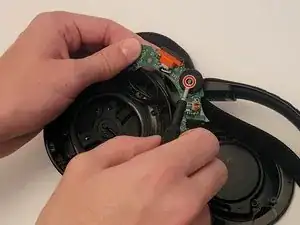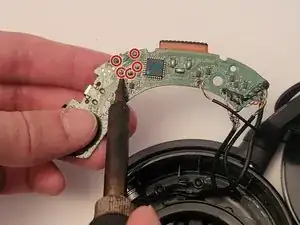Einleitung
If the volume scroll wheel is not adjusting the volume or rotating as it should be, follow this guide to replace the wheel.
Caution: Ensure hands are dry. Moisture could mess up the wiring. Be gentle and remove necessary pieces carefully to not break the device.
Werkzeuge
-
-
Remove the ear cushion on the left ear muff
-
This is done by pulling slightly on the outside of the cushion and moving around it until it comes off
-
-
-
Remove the three 5mm screws with the Phillips #0 screwdriver head.
-
Separate the driver assembly from the rest of the housing
-
-
-
Remove the 3 phillips #0 screws
-
Remove the circuit board by pushing the volume wheel in towards the center of the housing and pulling the board towards yourself
-
-
-
Remove the phillips #0 screw in the center of the headset volume wheel
-
Remove the wheel by pulling it upwards until it comes free
-
To reassemble your device, follow these instructions in reverse order.