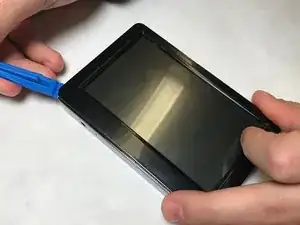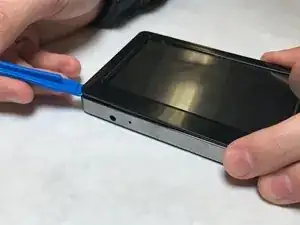Einleitung
In case of speaker malfunction,here is all steps needed to replace this part in your Sungale CyberUs.
Werkzeuge
-
-
Hold the device so the left side is facing towards you (like in the picture shown) so the two 4mm PH001 screws are exposed and easier to access.
-
-
-
Carefully pry up one of the top corners of the screen with a plastic spudger (prying tool). Slide the tool along the edges to release it from the housing.
-
The screen is still connected to the motherboard. Use force with caution.
-
-
-
Gently turn screen over, to the side, to reveal the ZIF connector attached to the motherboard.
-
-
-
Using the prying tool, slide the black clip out. Pull the ZIF connector out and to the left, the screen is now detached from the motherboard.
-
-
-
Now, carefully we will remove the battery. Find the leads, or the red and black wires going to the battery from the motherboard. To free the wires you must cut the wire near the battery leads. Make sure both ends are clean and have enough exposed wire.
-
-
-
To remove mother board gently pull away from the top of the device to make sure the earphone jack it our of the slot.
-
-
-
Use plastic spudger (prying tool) to remove speaker from casing mold. The speaker is now completely detached from device shell.
-
To reassemble your device, follow these instructions in reverse order.