Einleitung
Hier wird der Austausch der Hauptplatine gezeigt.
Werkzeuge
-
-
Drehe das Gerät vorsichtig wieder um.
-
Finde die Nahtstelle und trenne das Gehäuseoberteil vom Unterteil.
-
-
-
Entferne die beiden 11,7 mm Kreuzschlitzschrauben #2 die den Einschaltknopf an der Hauptplatine befestigen.
-
-
-
Ziehe sorgfältig den Stecker aus seinem Sockel auf der Hauptplatine. Du musst dabei ein bisschen wackeln.
-
-
-
Hebe die Anschlussbuchsen der Controller aus dem Gehäuse, das sollte mit wenig Kraft gehen. Achte auf das Flachbandkabel.
-
-
-
Entferne die beiden 11,6 mm Kreuzschlitzschrauben welche die vordere Abschirmung an der Hauptplatine befestigt.
-
-
-
Entferne die beiden silberfarbenen 15,6 mm Kreuzschlitzschrauben #2 auf jeder Seite der 62 Pin Leiste.
-
Um dein Gerät wieder zusammen zu setzen folge den Schritten in umgekehrter Reihenfolge.
4 Kommentare
There are several versions of the Super Nintendo. Steps for my version are a bit different.
This seems to be a newer super nintendo. If you have one of the older ones, there will be a bit more screws but still basically the same steps.
There are two versions of the Super Nintendo- the one pictured here, and one with a sound chip board behind the game cartridge reader. These two models have different shells that are not interchangeable (important to know if you're looking to buy a replacement housing for your SNES)
Gena FM -
It’s possible they may be referring to the European/Japanese version of the Super Nintendo/Super Famicom. Either that, or it’s one of the weird, misshapen “reskins”.

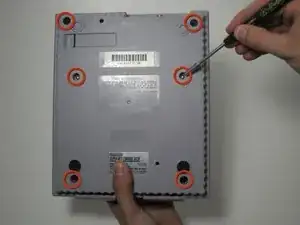

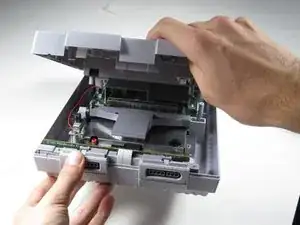
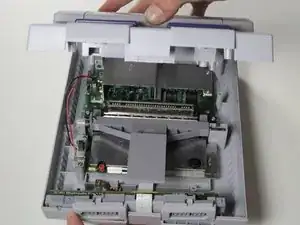





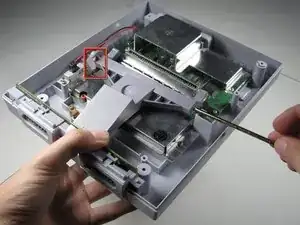
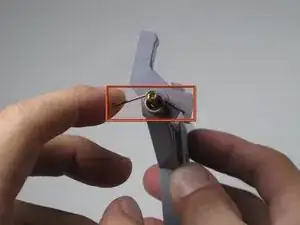


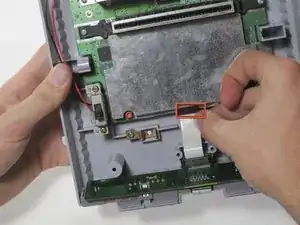

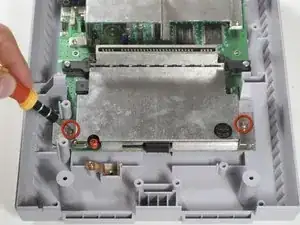




In order to prevent damage to the fuse, make sure that you always cycle the power before doing so with the power supply disconnected.
Raucedine -
There is a step missing from these instructions. There are two philips head screws where the AV/Power ports are on the back of the motherboard that need to be removed before you can remove the motherboard itself.
phoenixknight8082 -
I replaced my controller port, thinking that it was the culprit, but my SNES is still having issues. Nothing works for controller port 1 and only a few buttons work for controller port 2. I tried switching out the controllers and the issue seems to be isolated to the SNES itself. Does anyone have any other suggestions for fixing my issue?
Thanks in advance.
Mike Watts -
For those facing a black screen on startup (after having cleaned pins on cartridges and cartridge slot) WITH power light coming on, turn off console, remove power, and try shorting out the capacitor leads. My SNES stopped working suddenly after a single power cycle, and shorting out the leads (while UNPOWERED) revived it.
Austin Barnett -
Could you further explain how to short the capacitor leads?
Will Pulman -