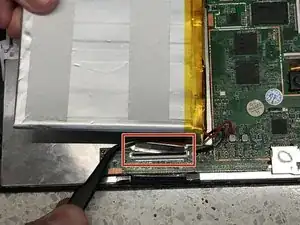Einleitung
If applications, device accessories or buttons are not responsive, your motherboard needs to be replaced.
Werkzeuge
-
-
Unscrew the holder of the camera and gently remove using tweezers.
-
Remove the sensors using tweezers.
-
-
-
Detach the battery.
-
Using tweezers, lift and release the ribbon cable that was covered by the battery.
-
Abschluss
To reassemble your device, follow these instructions in reverse order.