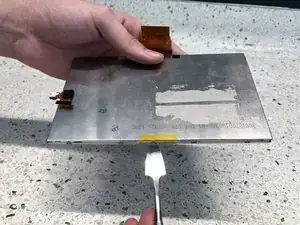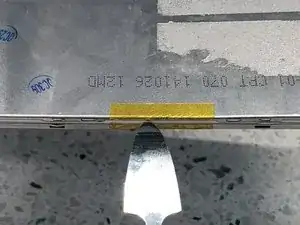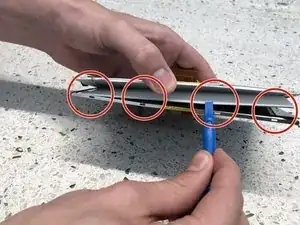Einleitung
If your touchscreen does not respond to a finger or stylus, you need to replace the touchscreen sensor. As a prerequisite, use the motherboard replacement guide to reveal the touchscreen after opening the back.
Werkzeuge
-
-
Separate the two covers.
-
Put aside the white sheets.
-
Use the tweezers to remove the sting glue and separate the glue from the sensor.
-
Abschluss
To reassemble your device, follow these instructions in reverse order.