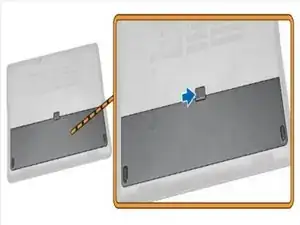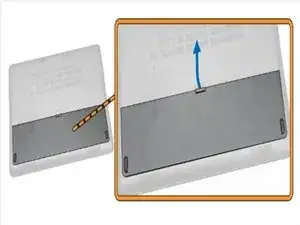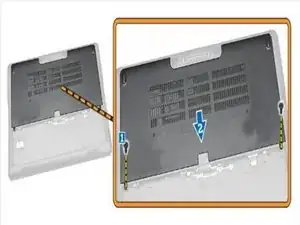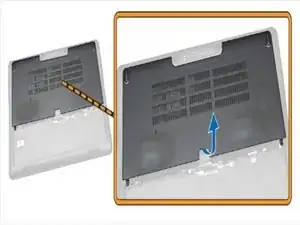Einleitung
Werkzeuge
-
-
Remove the screws that secure the base cover to the computer [1].
-
Slide the base cover to release it from the computer [2].
-
Abschluss
To reassemble your device, follow these instructions in reverse order.