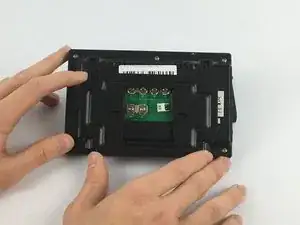Einleitung
This guide will help you replace the wall mount of the Swann Doorphone Video Intercom. The wall mount is what is connected to your inside and outside walls.
Werkzeuge
-
-
Flip the monitor of the Swann Doorphone over so that the underside is facing up.
-
Grip the sides of the rectangular frame where they extend outwards and slide it down.
-
After sliding down, pull the frame towards you to remove it from the monitor.
-
-
-
Flip the outdoor camera over so that the underside is facing up.
-
Remove the back cover by grabbing the sides of the camera and pulling towards your body.
-
Abschluss
To reassemble your device, follow these instructions in reverse order.