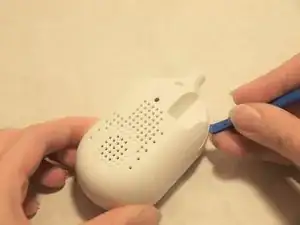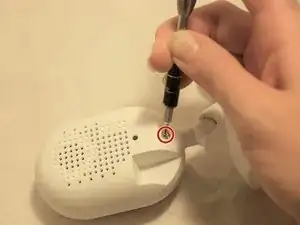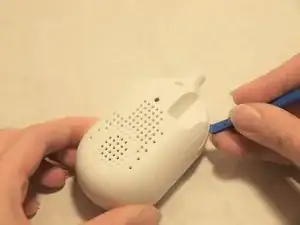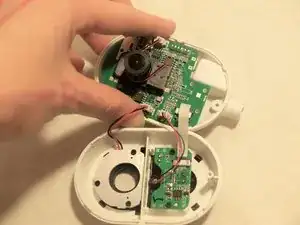Einleitung
This is the replacement guide for the Swann Wi-Fi Indoor Security camera case. This guide will show how to successfully dismantle the piece so that it can be replaced. The outer case holds all technical components of the camera inside and protects delicate pieces. This guide also serves as a prerequisite guide for all other replacement guides, making it necessary when replacing any component of the security camera.
Werkzeuge
-
-
Use the Phillips #0 to remove the screw located on the back of the camera above the mount.
-
Slide the mount out from the bottom of the device.
-
-
-
Remove the back of the case by placing a iFixit opening tool underneath the edge of the case and prying it up.
-
-
-
Carefully remove the back of the case without pulling the cables connected to the motherboard and the speaker on the back of the case.
-
To reassemble your device, follow these instructions in reverse order.