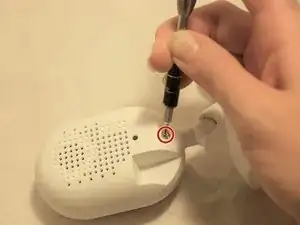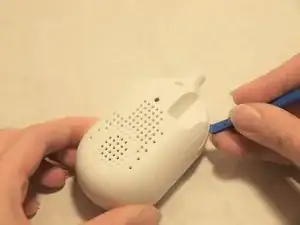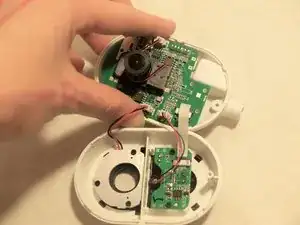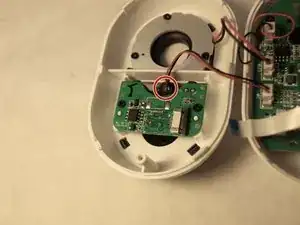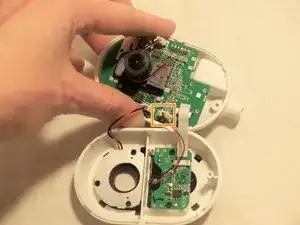Einleitung
This repair guide is to replace the microphone for the Swann Wi-Fi Indoor Security Camera. Common symptoms of a faulty microphone can be found in the troubleshooting page for the device here. It is recommended to use a Phillips #0 screwdriver to remove the screws.
This repair guide requires the handling of electrical components that may be sensitive to ESD (Electrostatic Discharge), so proper ESD protection is also advised.
Werkzeuge
-
-
Use the Phillips #0 to remove the screw located on the back of the camera above the mount.
-
Slide the mount out from the bottom of the device.
-
-
-
Remove the back of the case by placing a iFixit opening tool underneath the edge of the case and prying it up.
-
-
-
Carefully remove the back of the case without pulling the cables connected to the motherboard and the speaker on the back of the case.
-
-
-
Locate microphone and pull to dislodge from the holder.
-
Disconnect the connector located on the main board to finish disconnecting the microphone.
-
To reassemble your device, follow these instructions in reverse order.