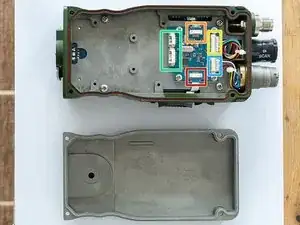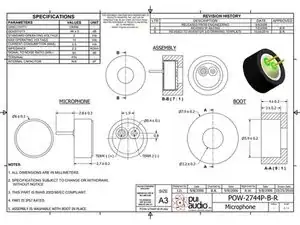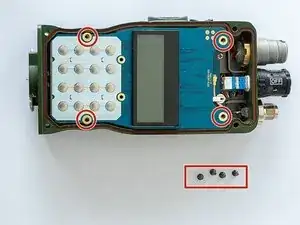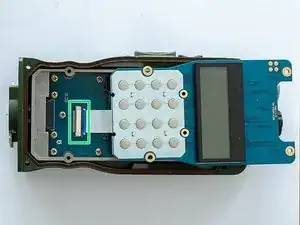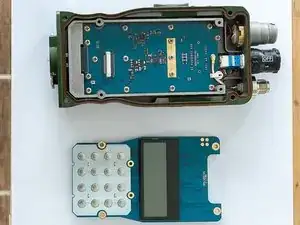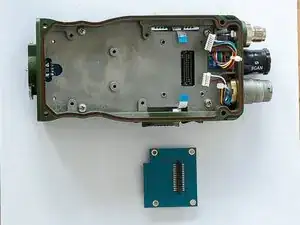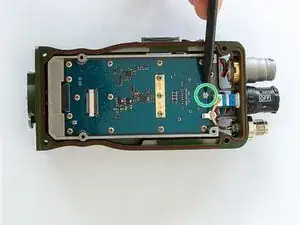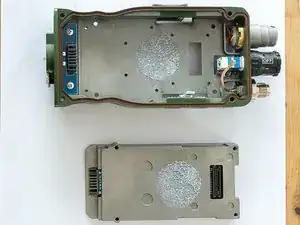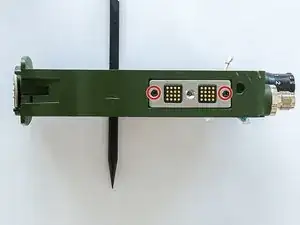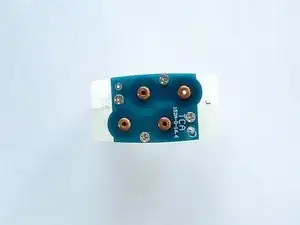Einleitung
This tutorial will explain how to completely disassemble the TCA PRC 152A radio and accessories.
Disclaimer : Disconnect all peripherals before disassembling.
Werkzeuge
-
-
Remove 4 screws on the backpannel
-
The small retention piece is held by the screw. Be careful not to lose the spring
-
-
-
GPS option (Does not work)
-
PTT and config button socket
-
U283 6PIN connector
-
ON/OFF/Volume knob
-
Side connector (Does not work)
-
-
-
Microphone attached to the PCB board (1.080KOhm).Can be replaced by POW-2744P-B-R
-
Speaker FCE 16Ohm 1Watt.
-