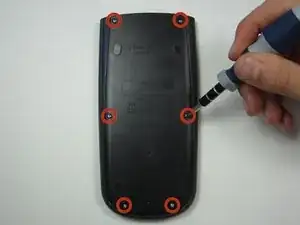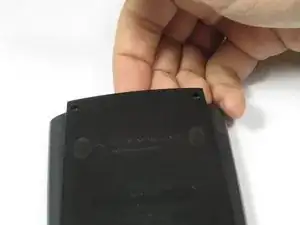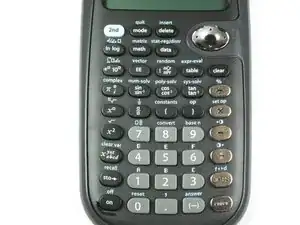Einleitung
For this guide you will remove all of the internal components in order to replace the buttons.
Werkzeuge
Ersatzteile
-
-
Using a Phillips #1 screwdriver, remove the six 6mm screws from the back of the case and place them to the side.
-
Start from the notches on the top edge and use your fingers or a prying tool to carefully pry the back cover from the calculator.
-
-
-
Use a Phillips #00 screwdriver to remove the two 7.5 mm screws holding the battery cover to the case.
-
Use your finger to move the battery cover to the side.
-
-
-
After removing the battery, use a Phillips #00 screwdriver to take out the 4.5mm screw directly to the right of the solar panel.
-
-
-
Next, use a Phillips #00 screwdriver to remove the two screws located on each side of the striped ribbon between the two green circuit boards.
-
-
-
Carefully chisel off the 11 circular pieces that connect the lower circuit board to the calculator.
-
-
-
Lift the top edge of the solar panel with a finger and slide it away from the circuit board to disconnect it from the calculator.
-
Carefully pry the screen out of the calculator with a prying tool or spudger.
-
Pry the lower circuit board from the calculator by inserting a prying tool between the base of the calculator and the circuit board.
-
-
-
Locate the button that needs replacement and lift it out of the calculator with tweezers.
-
To reassemble your device, follow these instructions in reverse order.