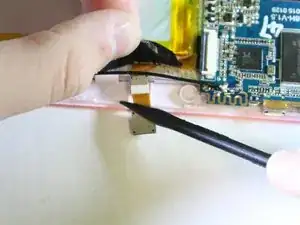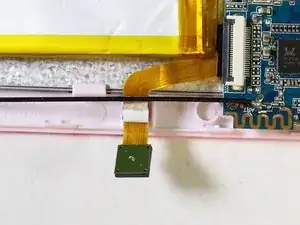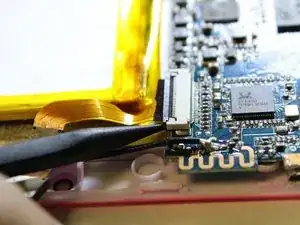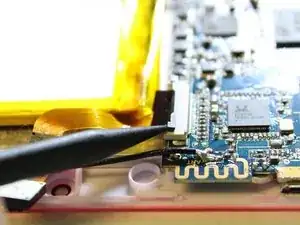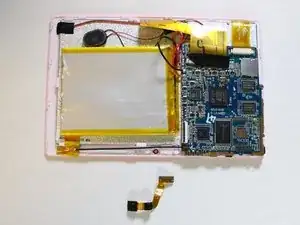Einleitung
The front and back cameras in this tablet are connected as one piece. Both cameras have to be replaced if either one is broken.
Werkzeuge
-
-
Place the Tagital T7X on a sturdy surface.
-
Insert the plastic opening tool into the crack and pry open the tablet. Move the tool along the edge, while continuing to pry up the casing.
-
-
-
Use a spudger to hold the cameras in place.
-
Gently pull the black tape away using your finger.
-
-
-
Remove the ribbon cable from the motherboard.
-
Use a spudger to lift the two tabs, freeing the ribbon cable from the socket.
-
Abschluss
To reassemble your device, follow these instructions in reverse order.