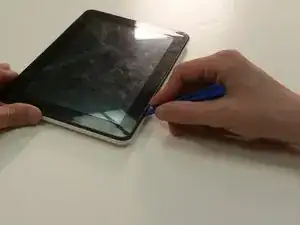Einleitung
Use this guide to replace the battery in the Tagital T9X.
Werkzeuge
-
-
With the tablet turned off, remove the two 5mm Phillips head screws from the top of the tablet.
-
-
-
Use a 1 cm wide plastic opening tool to remove the back panel. Go around the entire back panel to ensure safe removal.
-
The power, return, and volume buttons are not firmly secured to the panel; it is likely they will fall off in the process of removing the panel.
-
-
-
Using a plastic spudger, carefully pry the battery from its position. Ensure that you do not puncture or bend the battery in this process.
-
The only wires for removal are the red and black wires that are soldered into the battery and motherboard.
-
Abschluss
To reassemble your device, follow these instructions in reverse order.