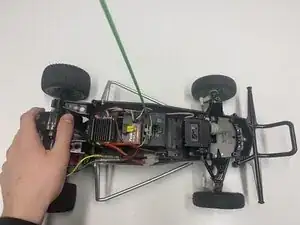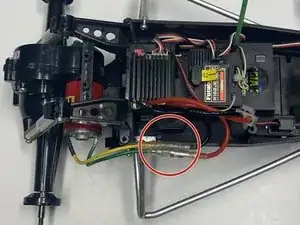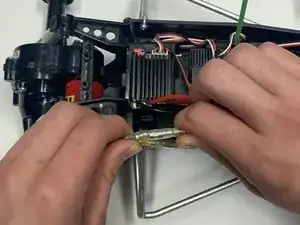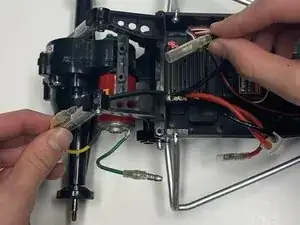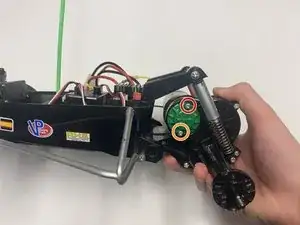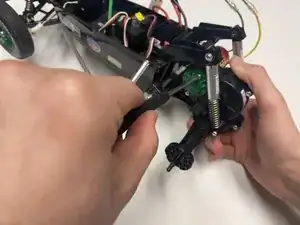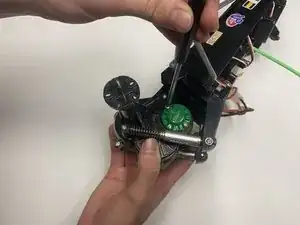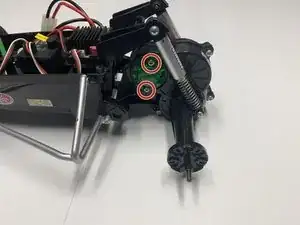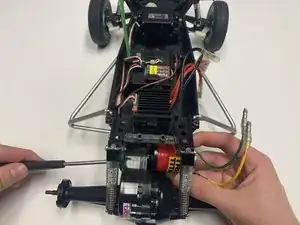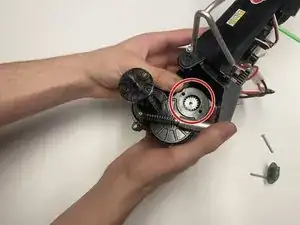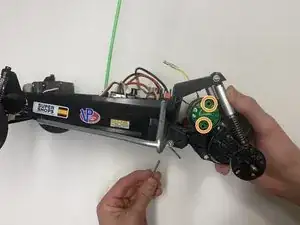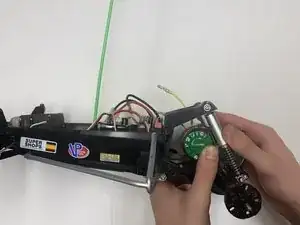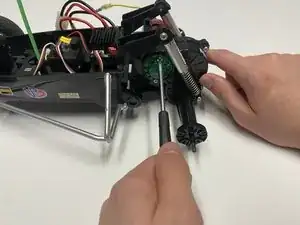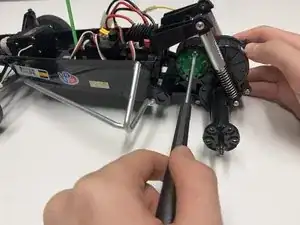Einleitung
This step-by-step guide will help you replace your 380/540 motor in your 1/10 scale Tamiya Grasshopper.
If your buggy begins running slower than usual, or your motor is old and harming other components of your remote control buggy, it may be time for a motor replacement.
In Step 4, do not worry about connecting the wrong wires. They only control the direction of motion that the buggy can travel. You may need to test out the buggy once you are done with this guide to warm up your new motor and double check its performance.
Make sure your buggy is disconnected from the battery before starting.
Werkzeuge
Ersatzteile
-
-
Attach your box wrench with the 7mm side facing into the rim onto the hex-nut.
-
Twist the box wrench left (counter-clockwise) and unscrew the hex-nut until it comes off.
-
-
-
Grab both the yellow and black wire as well as the green and orange wire and pull them apart.
-
-
-
Loosen the first screw on the motor cover using a Phillips #00 screwdriver.
-
Loosen the bottom screw next, and you will feel the motor come loose.
-
-
-
Finish loosening the long screws with your Phillips #00 screwdriver.
-
Slowly pull the motor cover away from the gearbox, with the two long Phillips screws still inside the motor cover.
-
Pull the motor away from the gearbox.
-
-
-
Gently slide your 540 motor into the gearbox. Make sure it is correctly inline with the pinion (the middle gear segment).
-
Slide the motor cover, then the long screws into the left side of the gearbox to align the motor with the gearbox.
-
-
-
Tighten the bottom screw with your Phillips #00 screwdriver.
-
Lay the buggy down and tighten the top screw next, to help ensure the motor is properly in place.
-
To reassemble your device, follow these instructions in reverse order.