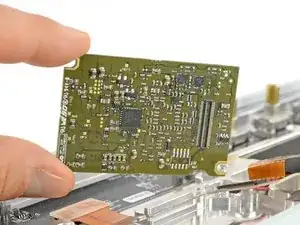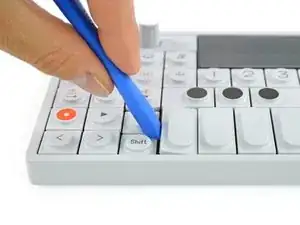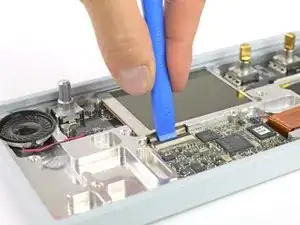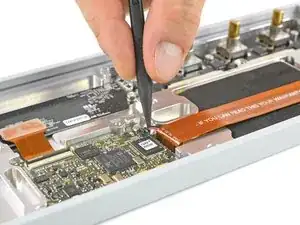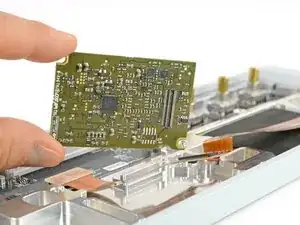Einleitung
Die DSP-Einheit ist praktisch das Gehirn dieses kleinen Rackers. Glücklicherweise lässt sich diese Art von Hirn austauschen, falls es irgendwann nicht mehr funktionieren sollte.
Werkzeuge
-
-
Die vier länglichen Tasten der Klaviatur kannst du von links her lösen.
-
Die acht kleineren Tasten löst du von unten.
-
-
-
Der Scherenmechanismus der acht kleinen Tasten blockiert die darunter liegenden Schrauben.
-
Wieder mit einem Opening Tool oder einem Opening Pick kannst du diese einfach herausheben.
-
-
-
Löse die zwölf Schrauben mit einem Phillips #00 Schraubendreher.
-
Dann ziehe einfach die vier Drehknöpfe und den Lautstärkeregler ab.
-
Jetzt kannst du das Keyboard leicht anheben und versetzt nach hinten ablegen.
-
-
-
Entriegele die Flachbandkabel indem du die beiden schwarzen Kunststoffnasen auf jeder Seite der Anschlüsse wegdrückst.
-
Nun kannst du die Kabel herausnehmen und das Keyboard vollständig entfernen.
-
-
-
Öffne die Verbindung des Displaykabels mithilfe eines Plastic Opening Tools indem du die Lasche nach open klappst.
-
Das Display ist mit einem sanften Kleber befestigt. Ein Spudger hilft dir, es zu befreien.
-
Jetzt kannst du das Kabel lösen und das ganze Display heraus nehmen.
-
-
-
Löse den Stecker der Batterie vom DSP Board.
-
Entferne die beiden Phillips #00 Schrauben, mit denen das DSP Board befestigt ist.
-
-
-
Nun kannst du vorsichtig das DSP Board anheben, um an das Flex-Kabel darunter zu gelangen.
-
Löse das Flex-Kabel mit einem Spudger und entferne das DSP Board.
-
Arbeite die Schritte in umgekehrter Reihenfolge ab, um dein Gerät wieder zusammenzubauen.
11 Kommentare
Can you advise me where I can order DSP board?
Hi Ju-seok Jang, unfortunately we don’t sell this spare part. You might be able to reach Teenage Engineering directly and get an answer from them where to purchase that part.
I reached out to teenage engineering a month ago about ordering a replacement but they still haven’t responded. Pretty unacceptable seeing as they have a “do it yourself!” ethos for their $1,000 device…
Hi! Did you find a solution? I have the same issue. Thanks!
My OP-1 wouldn’t go into boot mode, and TE told me it was probably the DSP board, and they would look at it for a fee since it was out of warranty. Now I can’t find the DSP board anywhere to do this repair. I then found out this was a common problem, a manufacturing defect. I wonder if there are enough people with these problems the EU 2 year warranty rule can be invoked, or a class-action suit of some sort. TE has basically left those who have these problems without an option to repair the TE manufacturing defect.
Rob
I have the same problem! Did you find a solution? Thanks a lot!
@Juan Berbin I just saw your reply, and I bumped my situation in the hopes TE will reach out and offer a DSP up for sale for my original OP-1, so I can try and repair it. It seems a lot of people have had this issue, and for the premium price of the unit, you would think they would somehow meet people half way given their success and wanting to keep their brand in good standing. Sort of how Google's "Don't Be Evil" motto went all wrong, and now TE is the same. Good luck to you. I haven't had any. And they are charging even more for the new one. I hope they don't strand their new customers.