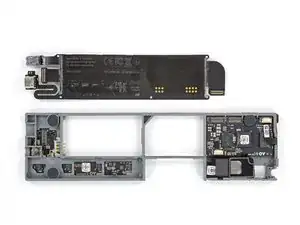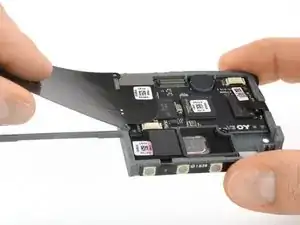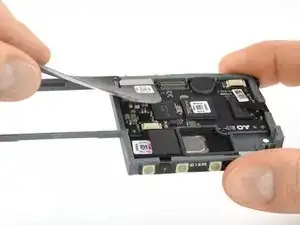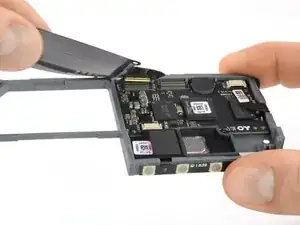Einleitung
Benutze diese Anleitung, um das Hauptdatenkabel im OP-Z zu ersetzen. Dieses Flachbandkabel beinhaltet den USB-C-Anschluss sowie die Line-Out- / Kopfhörerbuchse.
Werkzeuge
Ersatzteile
-
-
Entriegle die vier Gummifüße, indem du sie mit dem Daumen oder der Fingerspitze 90° gegen den Uhrzeigersinn drehst.
-
-
-
Wenn der OP-Z wieder umgedreht wird, sollte sich die Bodenplatte (dank Schwerkraft) von alleine ablösen.
-
-
-
Hebe den Akku an der rechten Seite, wo sich die Kerbe befindet, mit dem Fingernagel oder einem Spudger an.
-
-
-
Schiebe den kleinen Riegel unten am Modul mit dem Finger oder einem Spudger hoch.
-
Hebe das Modul mit der Unterkante zuerst aus seiner Vertiefung heraus.
-
-
-
Setze einen Spudger in den Ausschnitt am Erweiterungsmodul, um den Mittelrahmen anzuheben.
-
-
-
Klappe den Mittelrahmen hoch, um an den Stecker des Flachbandkabels darunter zu gelangen.
-
-
-
Trenne das Flachbandkabel mit dem flachen Ende eines Spudgers von der Front Panel Einheit.
-
-
-
Heble den USB-C-Stecker langsam aus seiner Vertiefung heraus. Benutze das flache Ende eines Spudgers an der kleinen Ausbuchtung an der USB-C-Platine.
-
-
-
Das Hauptdatenkabel ist leicht am Mittelrahmen festgeklebt. Drücke es vorsichtig von unten heraus, um es zu entfernen.
-
Um dein Gerät wieder zusammenzubauen, folge den Schritten dieser Anleitung in umgekehrter Reihenfolge.
2 Kommentare
It worked! Sort of. I bought a highway flex cable replacement and a new battery hoping it would solve an issue. The good news is I was able to replace it, and it’s function as before I replaced the flex cable. The only challenge really was that the audio cable plug in the new flex cable assemble was slightly bigger than the one I removed. I really had to force it down. During reassemble it was important to start left to right too - and it was easier to plug that last cable before installing the audio and USB C sockets. The issue I was trying to solve: My OP-Z will only power on when plugged in. I bought the OP Z used, and it worked fine for a while. But for reasons I can’t explain it stopped working with battery power alone. I tried all the solutions I found online including resetting the battery, firmware, etc. I’m just sharing this in case someone else has the same issue. Other than that, the new flex cable works just like the one it replaced, and I have an extra one now! Thank you!!!
I didnt replace my highway flex cable but I did repair the rotary encoders cuz the magnet holders kept popping out of the bearings.
Eric M -